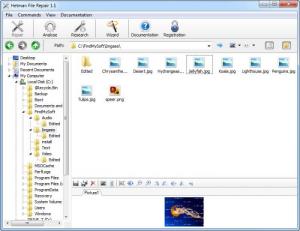Hetman File Repair
1.1
Size: 3.44 MB
Downloads: 5626
Platform: Windows (All Versions)
Pictures are the best reminders of good times, but, like all files, they can be damaged or corrupted. Since you can not replace photos, repairing them is the best solution and Hetman File Repair is the tool you need for this task. It will fix errors in a file's logical structure. The file can be on a faulty USB flash drive or a damaged hard drive and the application will still fix it without any problems. Its interface has a familiar design and the available options are not hard to understand, so you do not have to be an experienced user to fix your pictures with this software.
The first bit of good news is that Hetman File Repair is compatible with all Windows versions, starting with the old and obsolete Win 95 to the new and shiny Win 7. The software's setup file is almost 3 and a half Mb large, so an average Internet connection is more than enough to download it. Installing it will take less than a minute and its impact on your computer's performance will be minimal.
The application's interface resembles an explorer window, due to its layout. You can navigate through the folders on your hard drive on the main area of the interface or with the aid of a tree menu, on the left side. The options on the interface's toolbar allow you to analyze or research selected files. If the files are damaged, you will be able to see their contents, thanks to these functions.
Basically, the analysis and research features perform the same task. The analysis will find and fix logical errors, which is enough for most issues and the research will perform a more thorough task. It will take longer to complete, but it will save more information. After executing one of these tasks, you will be able to see the photo's preview and hex values on the lower part of the interface. You can either click one of the Save options, located in the same area or click the Repair button on the toolbar. This will launch a wizard that guides you through a few simple stages, during which you may analyze or research a file again and save it in the source folder or in a different location.
You may skip the whole procedure and launch the wizard directly, with a different option on the interface's toolbar. After selecting one or more images, the rest of the wizard's stages will be the same as before.
Pros
Using this application will not be a challenge even for beginners. It will fix damaged or corrupted images and save them in various formats and it works fast. Even its thorough research feature will not take too long to complete.
Cons
The software's trial version will analyze and research broken files, but it will not repair anything. Hetman File Repair makes it possible to repair any number of images, no matter how damaged they are. Its simple design allows even novices to make use of the program's full capabilities.
Hetman File Repair
1.1
Download
Hetman File Repair Awards

Hetman File Repair Editor’s Review Rating
Hetman File Repair has been reviewed by Frederick Barton on 21 Jun 2012. Based on the user interface, features and complexity, Findmysoft has rated Hetman File Repair 5 out of 5 stars, naming it Essential